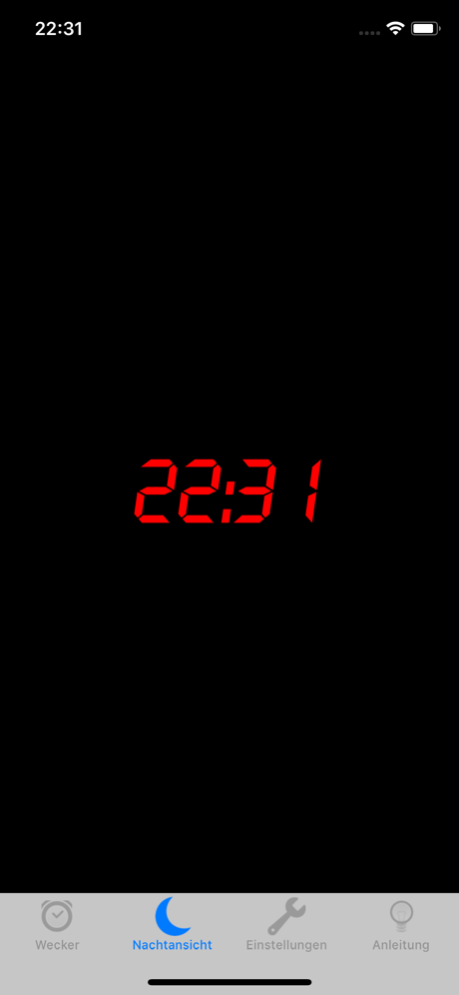Dawn Simulator 2.1.1
Continue to app
Paid Version
Publisher Description
Tired after getting up? Particularly in autumn and winter you are not able to work quite efficiently? The nights are always too short? Difficulties in concentrating?
More than 30% of all people suffer from insomnia and do not feel rested after waking.
The Dawn Simulator app will allow a gentle awakening, close to nature, with your iPhone, iPod touch or iPad without spending hundreds of dollars for a special alarm clock.
Let your iPhone / iPad / iPod wake you up gently with soft natural light. The Dawn Simulator regulates the secreting of hormones like melatonin during the wake-up process - a natural process, which occurs also during awakening by sunrise. This allows for a gentle awakening, feeling rested and being optimal prepared for an active start to the day. This is how to get up the fun way!
Features:
Alarm clock
- Wake up with increasing light intensity (solar spectrum)
- Simply stop the alarm by swiping across the screen
- "Emergency alert": if you should not be fully awaken by the light, 5 different alarm tones are currently available for waking you up from your dreams (birds chirping, gong, zen sounds, seashore or drums). The time between the start of the light and the start of the emergency alarm (delay) is adjustable.
- Choose own sounds or songs from your iTunes library!
- It is possible to set different alarm times for the individual days of the week and or the weekend
- Clean user interface
Night View
- Display of the clock with dimmed LCD display with adjustable color
- Operating in the horizontal and vertical position possible
Aug 22, 2018
Version 2.1.1
This app has been updated by Apple to display the Apple Watch app icon.
- Playing self-picked songs is now more reliable. Also a fallback was introduced (default sound Gong), if playing your song might fail anyway.
About Dawn Simulator
Dawn Simulator is a paid app for iOS published in the Food & Drink list of apps, part of Home & Hobby.
The company that develops Dawn Simulator is AppFinery. The latest version released by its developer is 2.1.1.
To install Dawn Simulator on your iOS device, just click the green Continue To App button above to start the installation process. The app is listed on our website since 2018-08-22 and was downloaded 4 times. We have already checked if the download link is safe, however for your own protection we recommend that you scan the downloaded app with your antivirus. Your antivirus may detect the Dawn Simulator as malware if the download link is broken.
How to install Dawn Simulator on your iOS device:
- Click on the Continue To App button on our website. This will redirect you to the App Store.
- Once the Dawn Simulator is shown in the iTunes listing of your iOS device, you can start its download and installation. Tap on the GET button to the right of the app to start downloading it.
- If you are not logged-in the iOS appstore app, you'll be prompted for your your Apple ID and/or password.
- After Dawn Simulator is downloaded, you'll see an INSTALL button to the right. Tap on it to start the actual installation of the iOS app.
- Once installation is finished you can tap on the OPEN button to start it. Its icon will also be added to your device home screen.